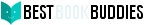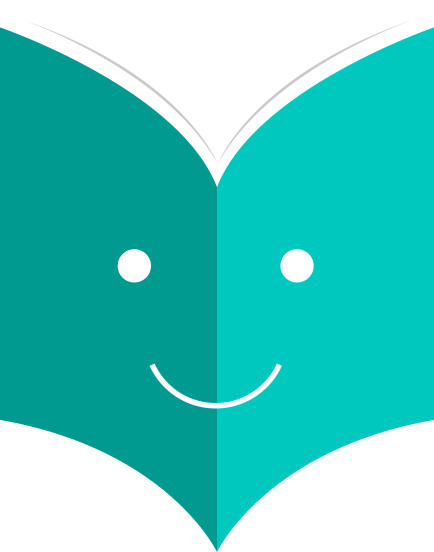Lists are a way to save a collection of content on a specific topic or for a specific purpose. The Cart is a session specific storage space.
Managing lists.
1.3.Viewing Lists
To see the contents of a list, visit the Lists page on the staff client
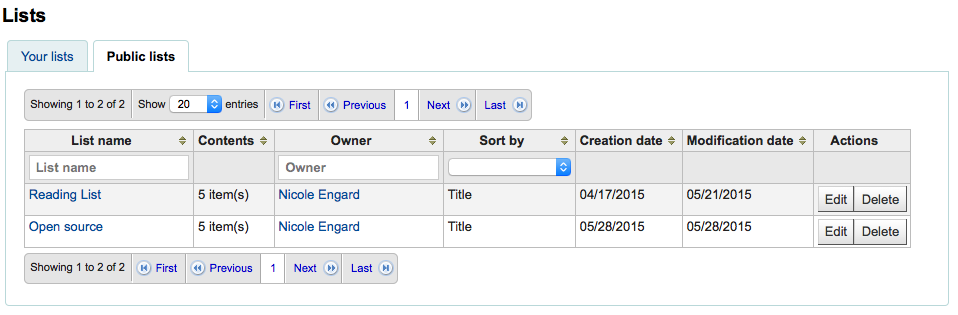
Clicking on the 'List Name' will show the contents of the list
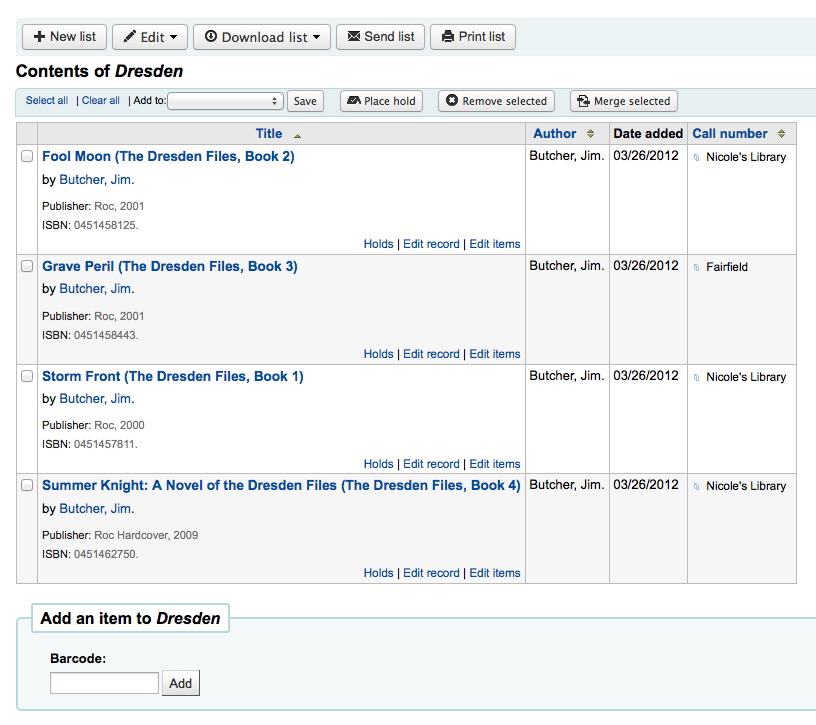
From this list of items you can perform several actions
-
'New list' will allow you to create another list
-
'Edit' will allow you to edit the description and permissions for this list
-
'Send list' will send the list to the email address you enter (view sample List email)
-
'Download list' will allow you to download the cart using one of 3 default formats or your CSV Profiles
-
'Print list' will present you with a printable version of the list
Using the filters at the top of each column you can find specific items in your list.