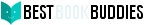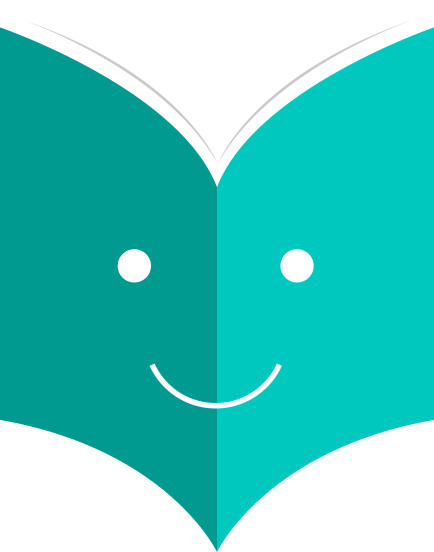How to access Patron Information?
When viewing a patron record you have the option to view information from one of many tabs found on the left hand side of the record.
-
Get there: Patrons > Browse or search for patron > Click patron name
9.10. Purchase Suggestions
If the patron has made any purchase suggestions you will see a purchase suggestions tab on the patron record.
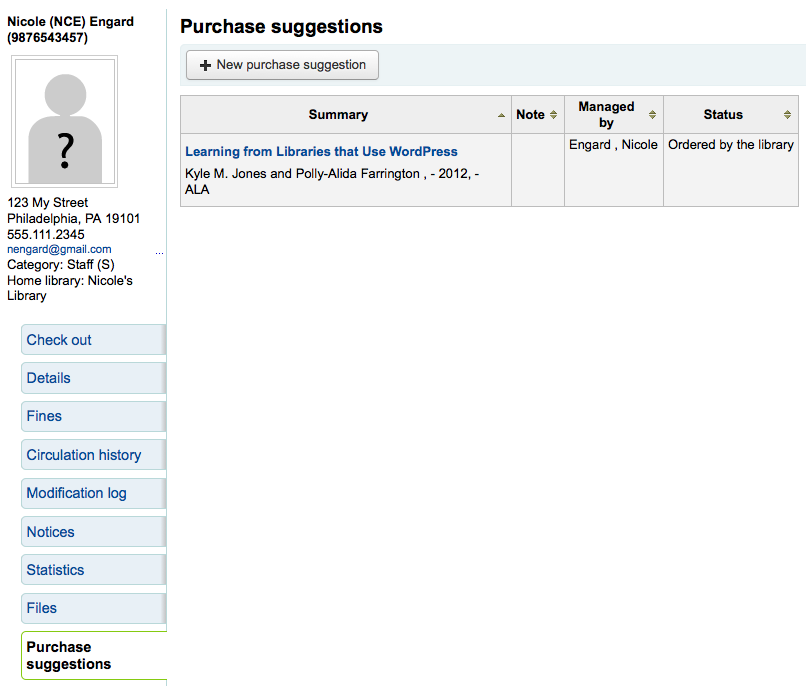
From here you can see all suggestions made by the patron and their status, you can also create a purchase suggestion on the patron's behalf by clicking the 'New purchase suggestion' button at the top.
Learn more about Purchase suggestions in the Acquisitions chapter of this manual.