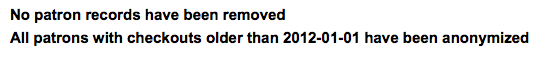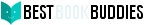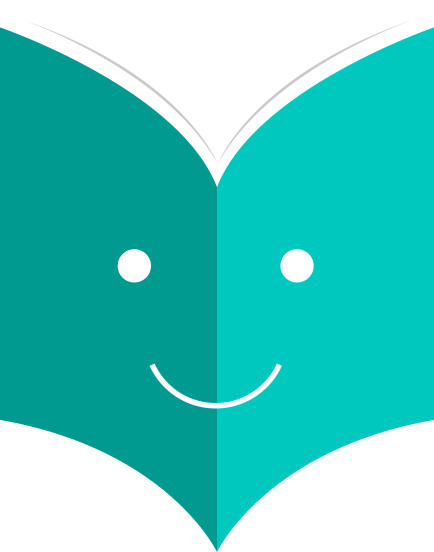Know patrons and circulation features.
-
Get there: More > Tools > Patrons and Circulation > Patrons (anonymize, bulk-delete)
This tool allows you to bulk anonymize circulation histories (this means that you keep records of how many times items were checked out - but not the patrons who checked the items out) or bulk delete patrons (remove them from the system completely).
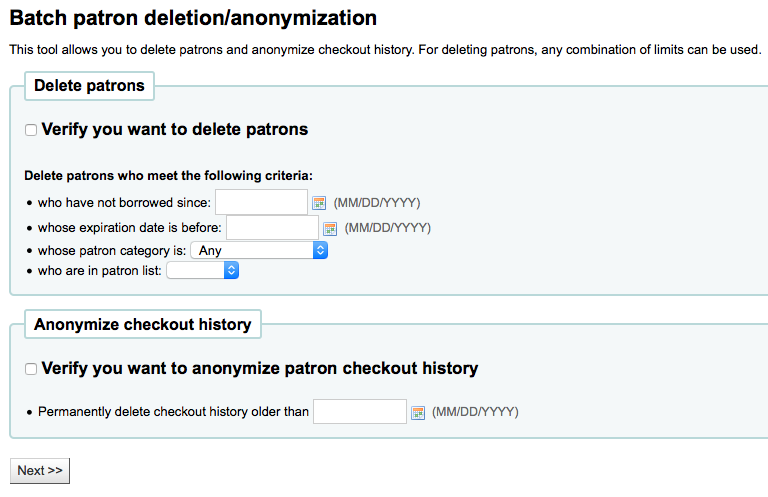
To either delete or anonymize patrons
-
Check the 'Verify' box on the task you would like to complete (Delete or Anonymize)
-
Enter a date before which you want to alter the data
-
If deleting patrons you can also choose to find patrons who
-
have not borrowed since a specific date
-
have accounts that will expire before a specific date
-
are in a specific patron category
-
are in a patron list
-
-
Click 'Next'
-
A confirmation will appear asking if you're sure this is what you want to happen
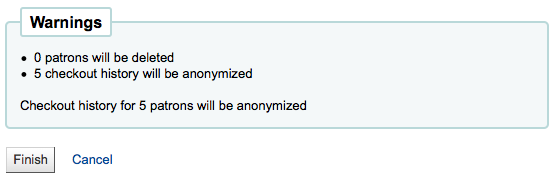
-
Clicking 'Finish' will delete or anonymize your data