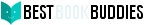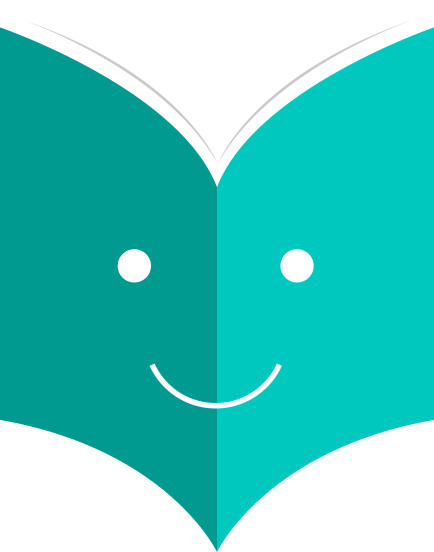Know patrons and circulation features.
1.3 Patron Import
-
Get there: More > Tools > Patrons and Circulation > Import Patrons
The patron import tool can be used at any time to add patrons in bulk. It is commonly used in universities and schools when a new batch of students registers.
1.3.1 Creating Patron File
Your Koha installation comes with a blank CSV file that you can use as a template for your patron records. If you would like to create the file yourself, make sure that your file has the following fields in this order as the header row:
cardnumber, surname, firstname, title, othernames, initials, streetnumber, streettype, address, address2, city, state, zipcode, country, email, phone, mobile, fax, emailpro, phonepro, B_streetnumber, B_streettype, B_address, B_address2, B_city, B_state, B_zipcode, B_country, B_email, B_phone, dateofbirth, branchcode, categorycode, dateenrolled, dateexpiry, gonenoaddress, lost, debarred, debarredcomment, contactname, contactfirstname, contacttitle, guarantorid, borrowernotes, relationship, ethnicity, ethnotes, sex, password, flags, userid, opacnote, contactnote, sort1, sort2, altcontactfirstname, altcontactsurname, altcontactaddress1, altcontactaddress2, altcontactaddress3, altcontactstate, altcontactzipcode, altcontactcountry, altcontactphone, smsalertnumber, privacy, patron_attributes
1.3.2 Importing Patrons
Once you have created your file, you can use the Patron Import Tool to bring the data into Koha.
-
Choose your CSV file
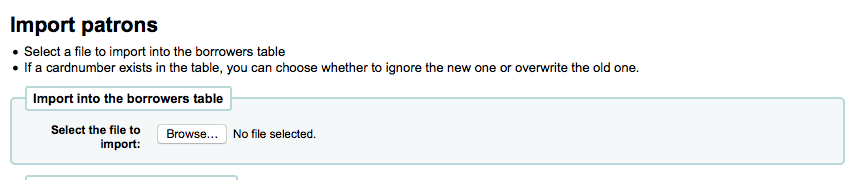
-
Choose to match on 'Cardnumber' or 'Username' to prevent adding of duplicate card numbers to the system
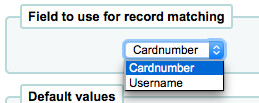
-
Next you can choose default values to apply to all patrons you are importing
-
ex. If you're importing patrons specific to one branch you can use the field on the Import form to apply the branch code to all those you are importing.
-
-
Finally you need to decide on what data you want to replace if there are duplicates.
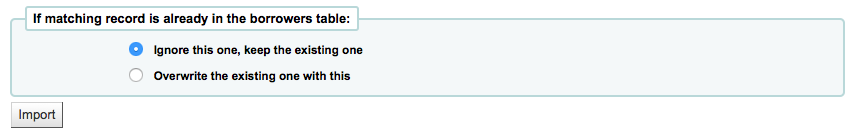
-
A matching record is found using the field you chose for matching criteria to prevent duplication
-
If you included patron attributes in your file you can decide whether to add your values to existing values or erase existing values and enter only your new values.
-