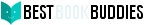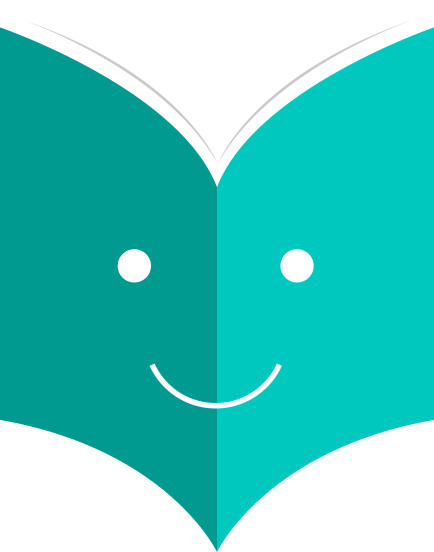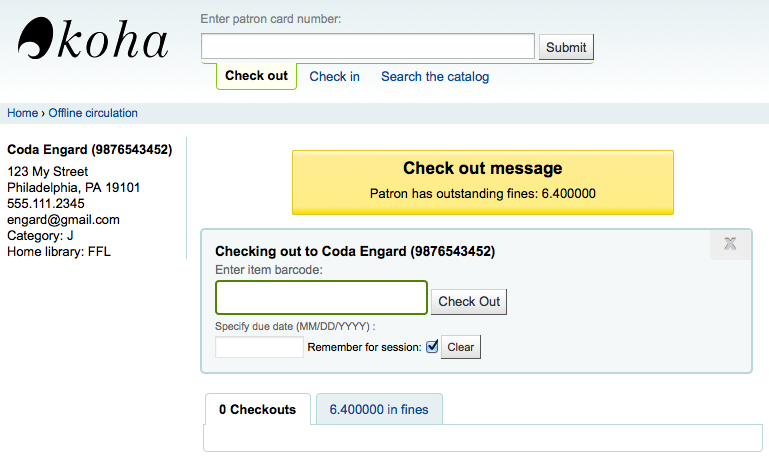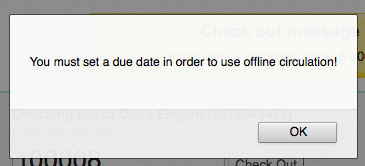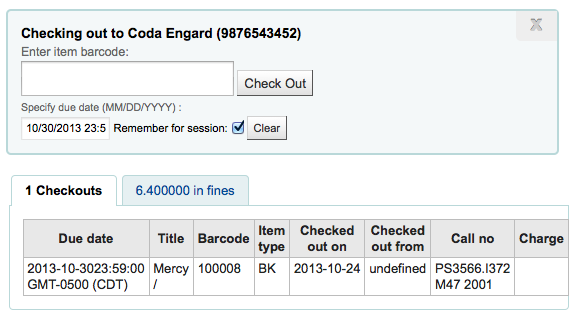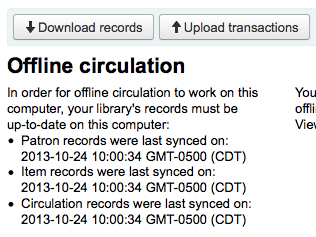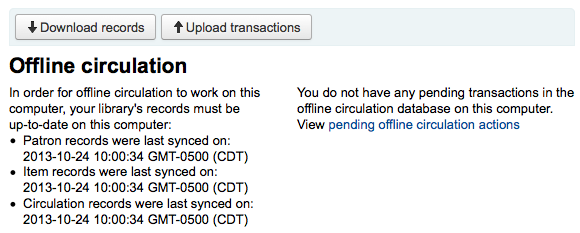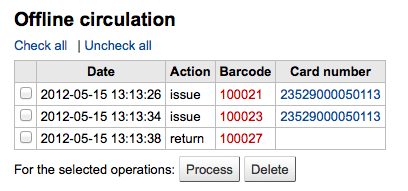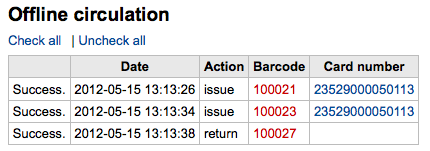How to configure offline circulation utilities?
Koha allows for you to continue circulation actions while offline by using any one of three utilities.
If the AllowOfflineCirculation preference is set to 'Enable' the library staff can continue to perform circulation actions within Koha when the system is offline. You will want to visit http://your-koha-staff-client-url/cgi-bin/koha/circ/offline.pl at least once while online and bookmark that page. That is the page you will go to when you are offline.
13.1.1 Setup
Before the first time the system goes offline go to Circulation and choose 'Built-in offline circulation interface'
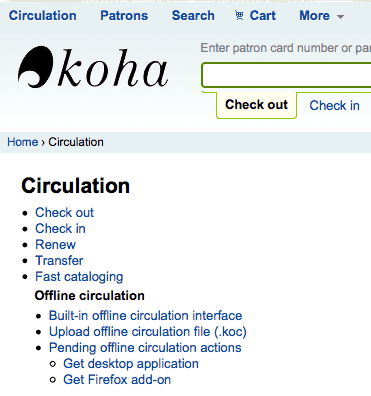
And synchronize your data on every circulation computer by clicking the 'Synchronize' link on the right of the screen.
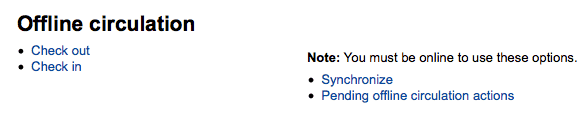
This will allow you download a local copy of your patrons and circulation data. Click the 'Download records' link at the top of the page to synchronize your data.
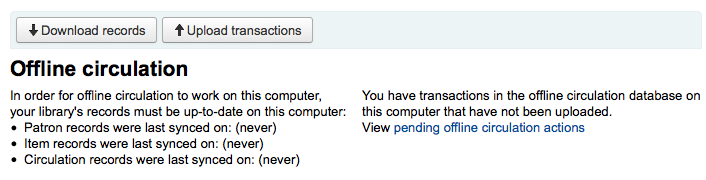
Once your data is downloaded you will see the dates your data was last synced to the right of each data set.
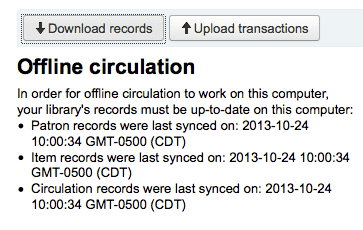
This should be done regularly in preparation for any unexpected connection losses.