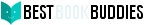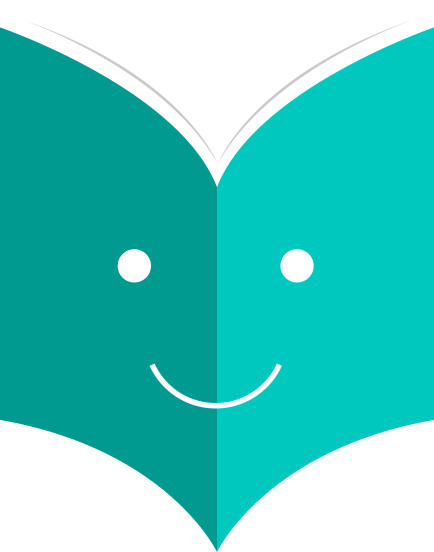How to manage my account?
From the OPAC patrons can log in and access their account if you have set the opacuserlogin preference to 'Allow'. Once logged in patrons are brought to their account summary. If you would like to get to your account in the OPAC, you can click on your name in the top right of any page in the OPAC.
Depending on your library's setting for opacreadinghistory your patrons may see the 'my reading history' tab next. This will show the patron their entire reading history unless they have asked the library to not keep that information via the 'my privacy' tab which will appear if you have the OPACPrivacy preference set to 'Allow.'
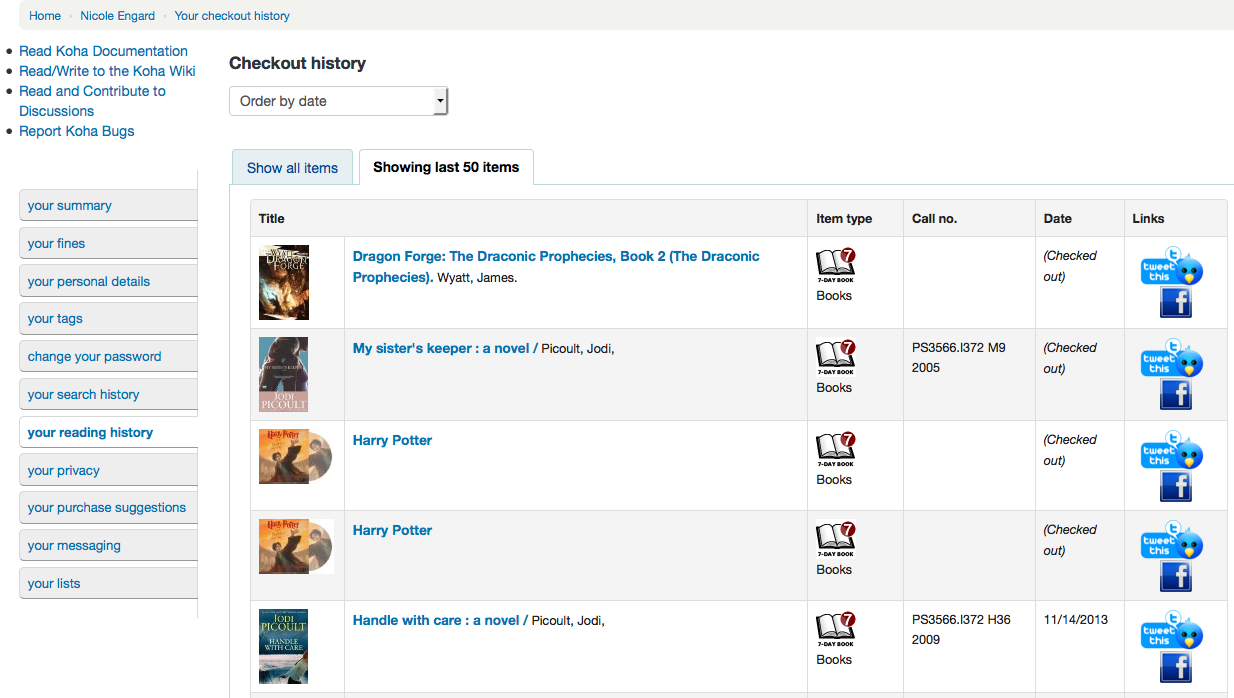
If you have HTML entered in the OPACMySummaryHTML preference then you will see that to the right of the 'Date' column.