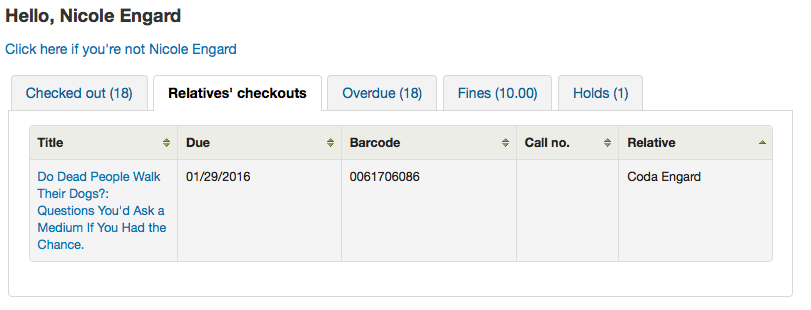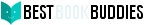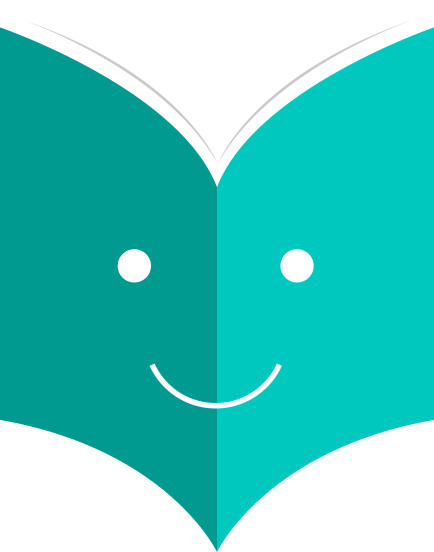How to manage my account?
From the OPAC patrons can log in and access their account if you have set the opacuserlogin preference to 'Allow'. Once logged in patrons are brought to their account summary. If you would like to get to your account in the OPAC, you can click on your name in the top right of any page in the OPAC.
7.10 My Privacy
The 'my privacy' tab will appear if you have both the opacreadinghistory and the OPACPrivacy preferences set to 'Allow.' This tab will allow the patrons to decide how the library keeps their circulation history data.
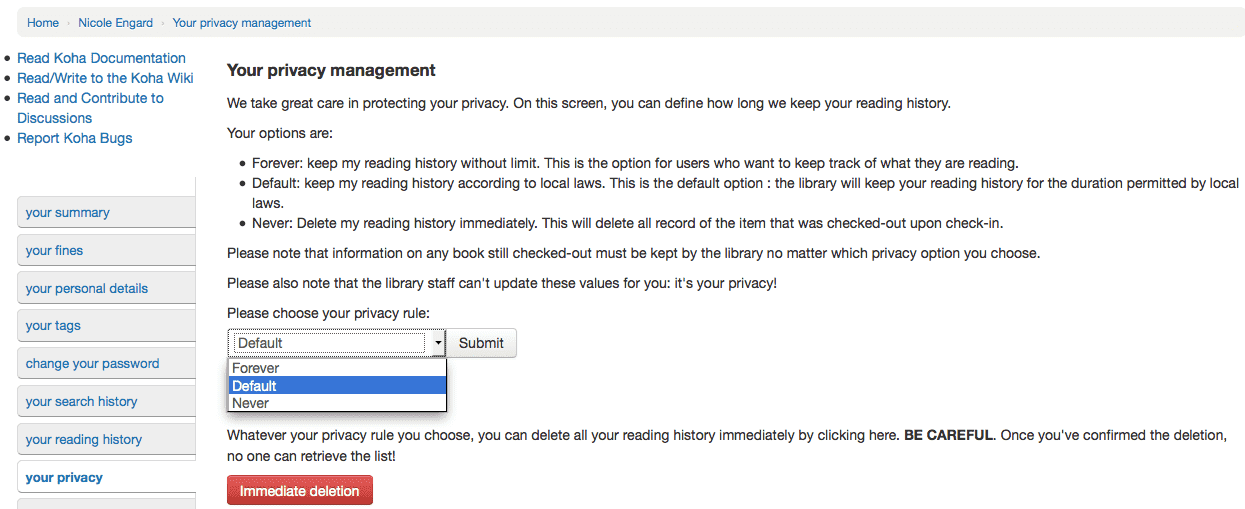
The patron can choose from three options:
-
Forever: keep my reading history without limit. This is the option for users who want to keep track of what they are reading.
-
Default: keep my reading history according to local laws. This is the default option : the library will keep your reading history for the duration permitted by local laws.
-
Never: Delete my reading history immediately. This will delete all record of the item that was checked-out upon check-in.
Depending on the patron's suggestions the contents of the 'my reading history' tab and the 'Circulation History' tab in the staff client may change.
Regardless of the patron's choice they can delete their reading history in bulk at any time by clicking the 'Immediate deletion' button.
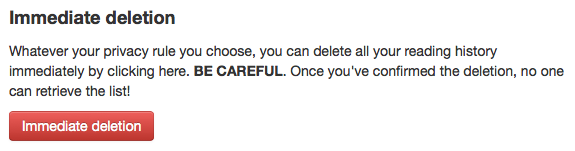
Clicking this button will not delete items that are currently checked out, but will clear the patron's past reading history.
If you're allowing guarantees to grand permission to their guarantors to view their current checkouts with the AllowPatronToSetCheckoutsVisibilityForGuarantor preference they will see that option on this screen.
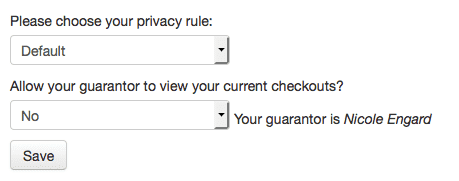
When the guarantor logs in they will see a tab labeled "Relatives' checkouts" on their summary tab.