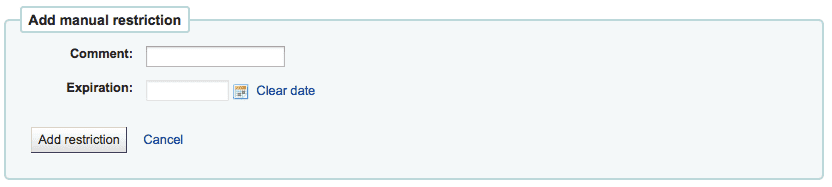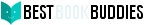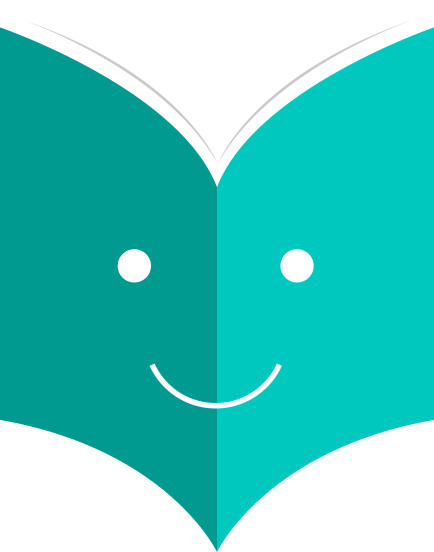How to access Patron Information?
When viewing a patron record you have the option to view information from one of many tabs found on the left hand side of the record.
9.2. Details
Staff members can access their own account details by clicking their username in the top right of the staff client and choosing 'My account'
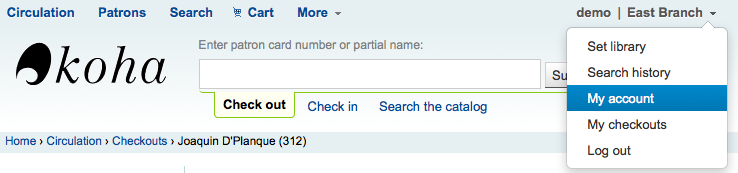
All patron information will appear on the Details tab. This includes all the contact information, notes, custom patron attributes, messaging preferences, etc entered when adding the patron.
In the case of patrons who are marked as 'Child' or 'Professional' and their Guarantors additional information will appear on their record.
-
A child patron will list their Guarantor
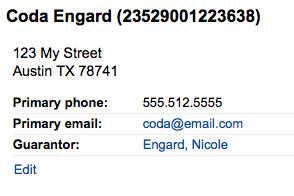
-
On the Guarantor's record, all children and/or professionals will be listed
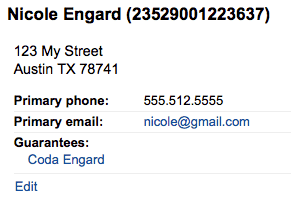
9.2.1. Circulation Summary
Below the patron's information on the details screen is a tabbed display of the items they have checked out, overdue, and on hold.
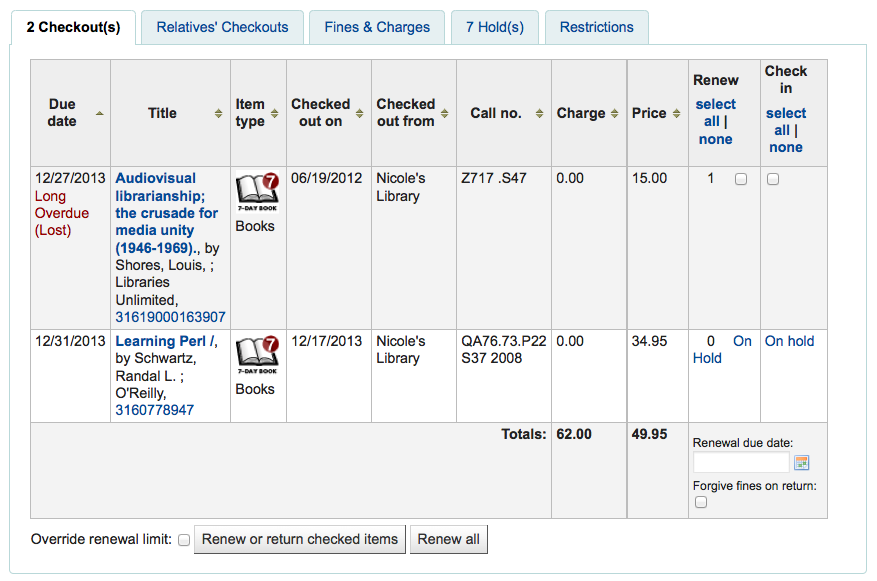
If they have family at the library staff can see what the other family members have checked out.
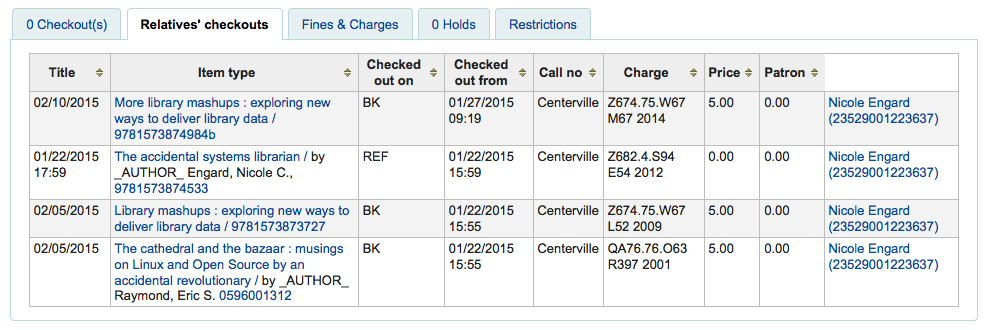
The Restrictions tab will show for all patrons. If the patron has no restrictions you will see that on the tab.
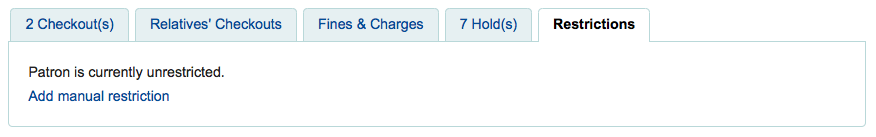
If the patron has restrictions on their account the tab will show the number and the description.
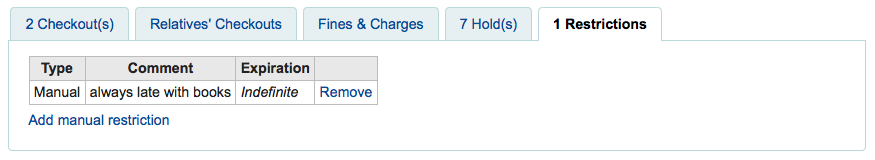
Using the 'Add manual restriction' button you can add a restriction to the patron record from here.