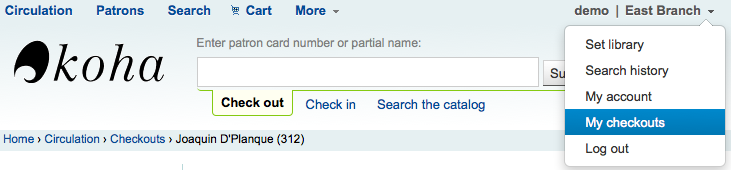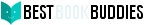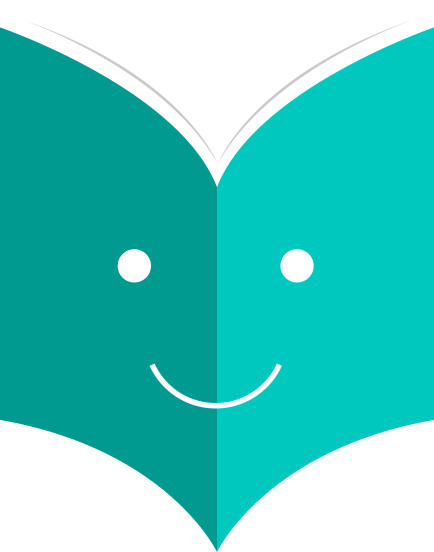How to access Patron Information?
When viewing a patron record you have the option to view information from one of many tabs found on the left hand side of the record.
-
Get there: Patrons > Browse or search for patron > Click patron name
9.1. Check Out
For instruction on checking items out, view the Checking Out section of this manual.
Staff members can access their own check out screen by clicking their username in the top right of the staff client and choosing 'My checkouts'