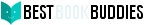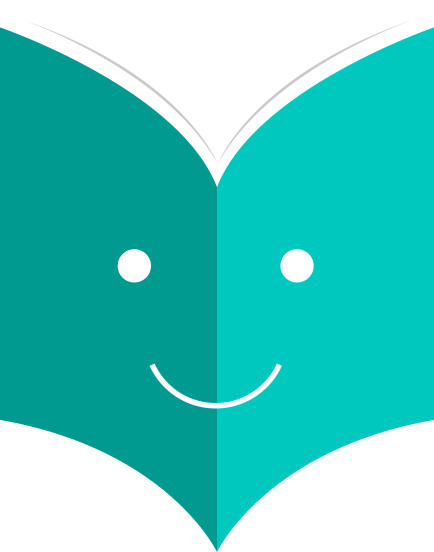How to setup acqusition modules?
Before using the Acquisitions Module you will want to make sure that you have completed all of the set up.
First, set your Acquisitions System Preferences and Acquisitions Administration to match your library's workflow. Before setting your EDI Accounts and Library EANs you will need to have entered your vendors.
On the main acquisitions page you will see your library's funds listed.
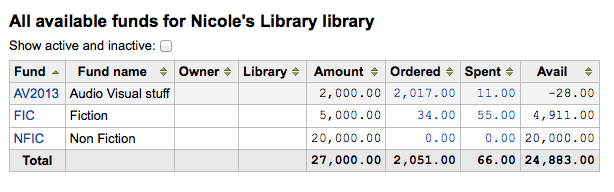
To see all active funds you can click the checkbox next to 'Show active and inactive' above the funds table.
To see a history of all orders in a fund you can click on the linked amount and it will run a search for you.
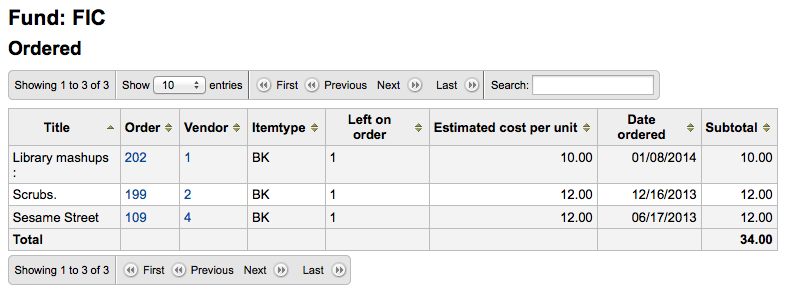
Learn more in the Budget/Fund Tracking section of this manual.