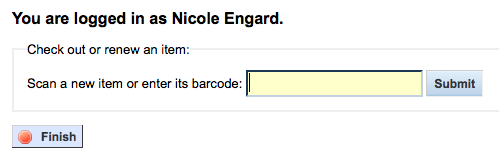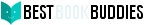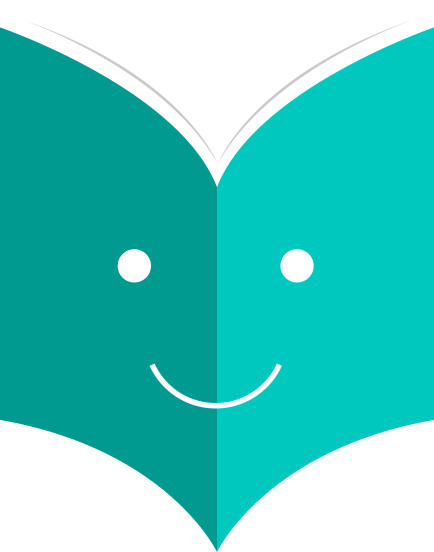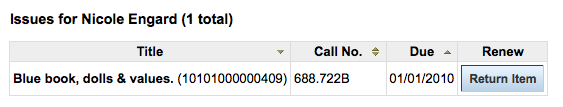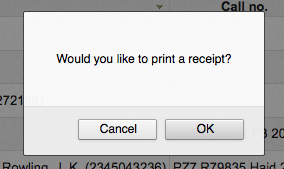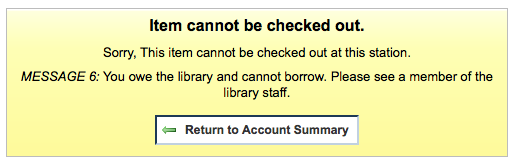How to enable self check out module?
Koha comes with a very basic self checkout module. To enable this module you need to set the WebBasedSelfCheck preference to 'Enable.' To use this module you have to log in as a staff member with circulation permissions.
There is no link to the Self Checkout module, but a simple addition to the IntranetUserJS system preference can add one.
$(document).ready(function(){ $("#login
#submit").parent().after("<p><a
href=\"http://YOUR_KOHA_OPAC_URL/cgi-bin/koha/sco/sco-main.pl\"
target=\"_blank\">Self-Checkout</a></p>"); });
The link will then appear at the bottom of the log in page:
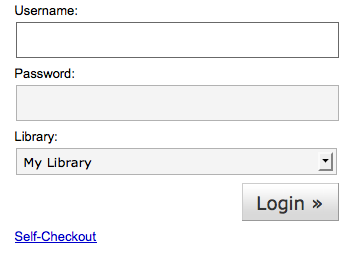
You can also access this module by going to : http://YOUR_KOHA_OPAC_URL/cgi-bin/koha/sco/sco-main.pl
When on the self checkout page depending on your value in the SelfCheckoutByLogin preference you will be asked to enter you cardnumber
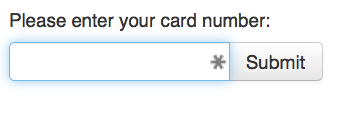
or your username and password:
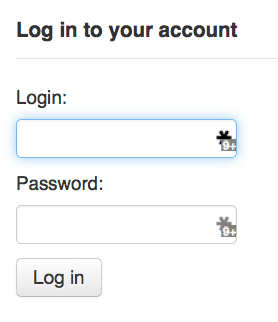
Once you're logged in to the self check module you will be asked to scan the items you are checking out